Results

Maximise Your System
To make the most of your system, it is helpful to know how to read and understand the data displayed on your app. The "live usage monitor" page displays what the system is currently doing, i.e. how much solar is being generated, how much your home is consuming and how much energy is coming to/from the batteries and/or grid.

Insights That Matter
The "energy summary" page displays the following: energy imported from grid, energy exported to grid, solar generation, home consumption, EV charging (if a Duracell EV charger is installed) and battery charge (i.e. how much energy has been sent to the batteries over the selected period). The time periods you can examine are 1 day, 7 days, 30 days and 1 year.
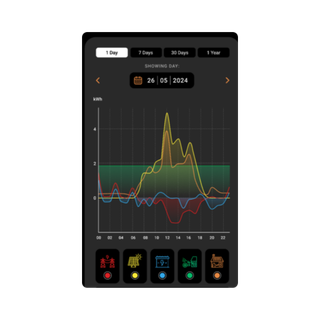
Turn Insights Into Savings
The "energy insights" page displays a graph of how much energy was consumed by the grid, battery, EV charger and home as well as the energy generated by your solar panels over a selected period. The y-axis displays the energy in kWh (Kilowatt hours) and the x-axis displays the time of day. This allows you to see how your energy consumption/generation was distributed over the selected period.
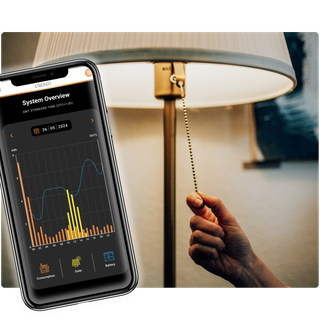
Monitoring Your Home's Consumption
The "system overview" page displays a graph of the home consumption, solar generation and battery SOC (state of charge) for each day. The y-axis on the left of the graph displays energy in kWh, the y-axis on the right displays the SOC percentage of the battery and the x-axis displays the time of day. This allows you to see how much energy was generated or consumed over each hour of the day and how the battery SOC changed throughout the day.
Learn More...
About the Duracell Energy App